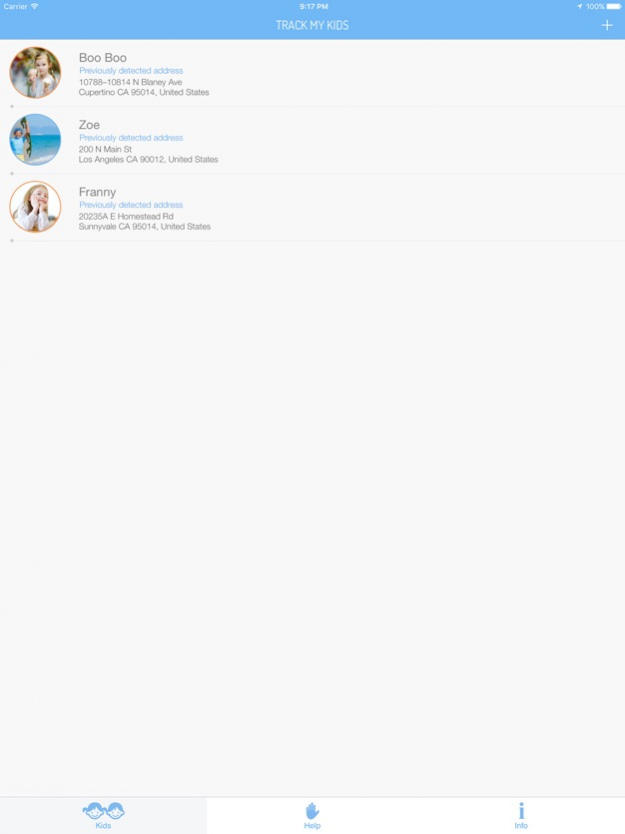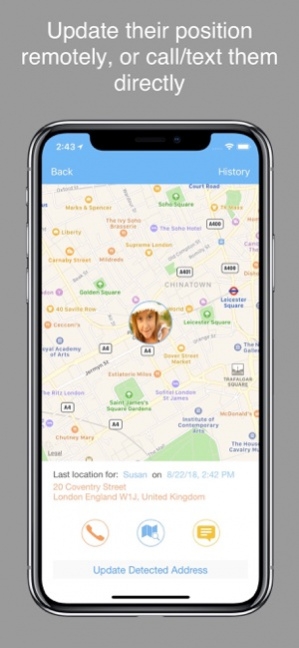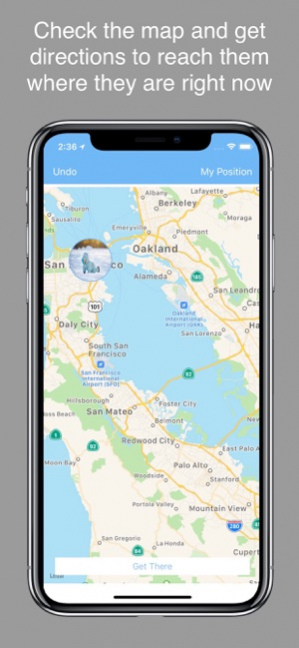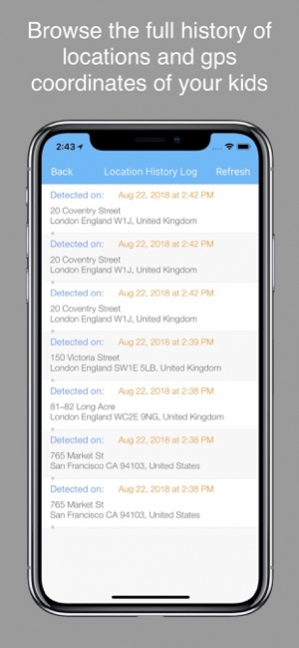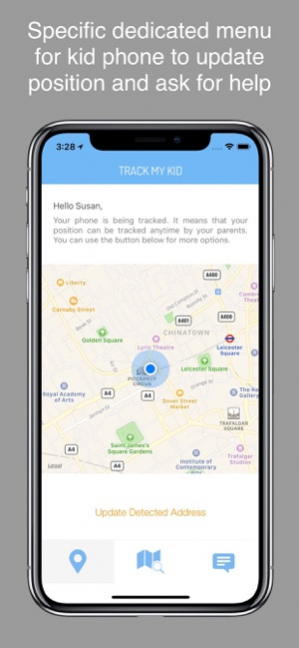Track My Kid - GPS localizer 2.4.2
Paid Version
Publisher Description
An effective GPS family locator to track and follow your kids wherever they are, in real time.
An effective GPS family locator to track and follow your kids wherever they are, in real time.
Install the app on both parent and kid phones (you can take advantage of the family sharing option) and start following your loved ones.
As soon as you need to get the location of your kids, simply tap on their name. The app will update their location and show you where they are. You can then reach them, call or text them and be sure they are safe.
Main Features:
- Detect where are your kids located anytime
- Update their actual GPS location with a single tap
- Get their actual address and keep updating their information
- Take me there (ask the app to give you directions to reach them)
- Kid Menu to let your kids call you right away or update their location manually if needed
- No subscription required, no hidden costs
- Effective battery saving architecture (not draining your battery!)
- No Ads
- The tracking process is active even if the app is not running
Please note:
The app is optimized to save battery power but you should be aware that under certain circumstances the
"Continued use of GPS running in the background can dramatically decrease battery life."
** This App is available for iOS devices only **
Feb 18, 2022 Version 2.4.2
- Minor bug fixes
- Full support for iOS 15
- UI/UX improvements
About Track My Kid - GPS localizer
Track My Kid - GPS localizer is a paid app for iOS published in the Recreation list of apps, part of Home & Hobby.
The company that develops Track My Kid - GPS localizer is ARS box SA. The latest version released by its developer is 2.4.2.
To install Track My Kid - GPS localizer on your iOS device, just click the green Continue To App button above to start the installation process. The app is listed on our website since 2022-02-18 and was downloaded 1 times. We have already checked if the download link is safe, however for your own protection we recommend that you scan the downloaded app with your antivirus. Your antivirus may detect the Track My Kid - GPS localizer as malware if the download link is broken.
How to install Track My Kid - GPS localizer on your iOS device:
- Click on the Continue To App button on our website. This will redirect you to the App Store.
- Once the Track My Kid - GPS localizer is shown in the iTunes listing of your iOS device, you can start its download and installation. Tap on the GET button to the right of the app to start downloading it.
- If you are not logged-in the iOS appstore app, you'll be prompted for your your Apple ID and/or password.
- After Track My Kid - GPS localizer is downloaded, you'll see an INSTALL button to the right. Tap on it to start the actual installation of the iOS app.
- Once installation is finished you can tap on the OPEN button to start it. Its icon will also be added to your device home screen.